Connecting MS365 with IOS
Here are the basic steps to connect your Apple device to an account hosted on a Microsoft Exchange Server. The exact steps might vary a little depending on your provider, but this should give you a pretty good idea of how it’s done.
NOTE: Unless you are in a familiar location, you must first disable Stolen Device Protection on iOS before you configure an Exchange account, and then re-enable it once configuration is complete.
1: Depending on your IOS Version:
Go to your iPhone or iPad’s Settings > scroll down and tap Accounts & Passwords > Add Account.
-OR-
Go to your iPhone or iPad’s Settings > scroll down and tap Mail > Accounts > Add Account.
2: Select Exchange.
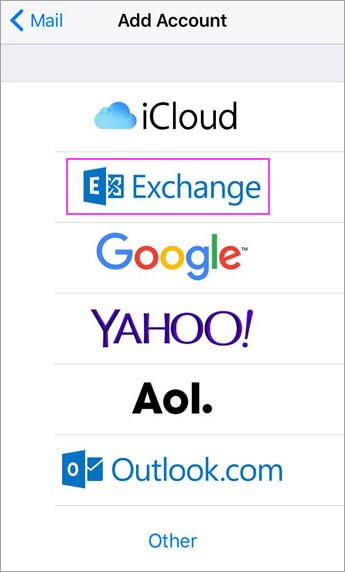
3: Enter your Microsoft 365, Exchange, or Outlook email address and a description of your account. Tap Next.
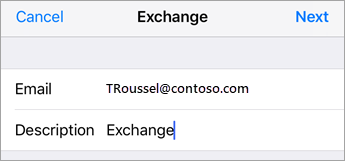
4: Tap Sign In
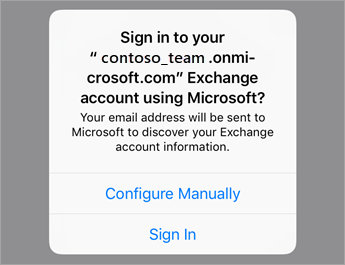
5: Enter the password associated with your email account. Tap Sign in or Next. If you are asked to choose between Work / School account – OR – Personal Account, choose Work / School Account.
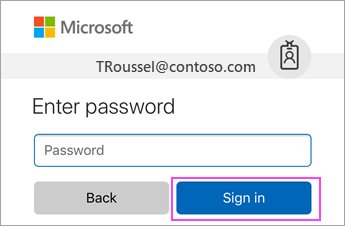
6: The Mail app may request certain permissions. Tap Accept.
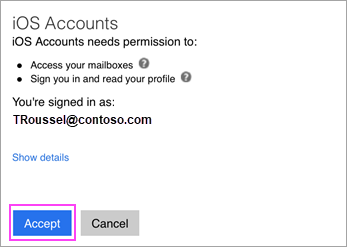
7: Choose the services you want to sync with your iOS device and tap Save. You’re done!
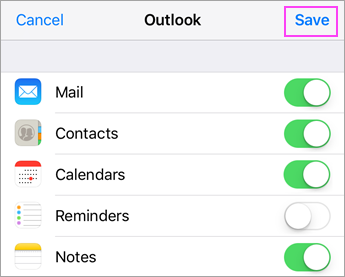
Having trouble? We can help.
Helpful Links
- Connect an Apple device to receive email
- Connect an Android device to receive email
- How to get Exchange Server name
- How to set up Outlook app on Android
- How to set up Outlook app on Apple
- Setting Up and Accessing Your Proofpoint Essentials Account
- How to Release or Block Quarantine Emails
- Trouble Sending and Receiving Email
